LinkedIn has recently rolled out some pretty big changes. This includes a full redesign, the first in five years, with the design goal to provide a warmer and more intuitive platform that embodies diversity, inclusion, and a trusted community. Additionally, a new search experience that allows for greater simplicity for finding relevant people, events, groups, and content no longer limited to your own immediate network. And, what we here at Qnary view as perhaps the most exciting update, a new way to share content – LinkedIn Stories.
Have you noticed LinkedIn Stories yet? You will see your LinkedIn Connections’ avatars falling at the top of your mobile LinkedIn feed. If they aren’t appearing for you yet, they will very soon.

So what are they? Why should you care about them? And importantly, what should you do with them? You have come to the right place – a LinkedIn Stories guide for you is below.
What are LinkedIn Stories?
LinkedIn calls Stories, “a new way to connect and share.” Like Facebook and Instagram Stories, they allow for LinkedIn members to share content like videos or pictures to their audience, this content will last for 24 hours and then it will vanish. Videos can only be up to 20 seconds long, but you can post multiple videos. You can add text overlays, stickers, and/or @tag other LinkedIn members in the Story.
Stories are not new to social media, but they are new in a professional context. LinkedIn notes that after doing tests of Stories around the world, they found that LinkedIn members use Stories less formally than ordinary LinkedIn content. As they say, “In the Covid world, LinkedIn Stories are letting people replace those essential water cooler moments.”
Why should I care about them?
For one, as far as the LinkedIn feed and layout is concerned, Stories provide you with great real estate for your content. It is the first thing your audience will see when they open the mobile app.
It also allows you to connect with your professional audiences more casually. This is a great way to communicate with your colleagues and network to share fun moments, wins, and “behind the scenes” content of your professional day (which for many of us, has changed quite drastically since Covid-19. Think that photo that went viral last week of the ‘behind the scenes’ setup of a scientist’s CNN interview.)

However, remember this content is public for all of your connections and while it vanishes after 24 hours, all content can be screenshotted. AKA, as any kid will tell you, anything you put on the internet can stick with you forever. Rule of thumb, if you wouldn’t share it in real life with your colleague, don’t share it here.
Stories are also a good way to showcase your expertise in an area or industry. Share news, research, updates on topics that are professionally important to you. Images of articles or graphs and data, with brief text overlay can work well. While this isn’t an ideal context to share something that is very in-depth or a place to share dense content as people will likely just gloss over it, it can work to share “micro newsflashes.”
What should I do with Stories?
Consider sharing professional, lightweight content and conversations about your work-life. A few ideas:
- Ask your professional audience an industry-related question
- Share a behind-the-scenes image/video of your work life and the “new normal”
- Share your POV on timely industry news or studies
- Share professional tips or advice to up and coming members in your network
This is just the start. Like Marshall McLuhan prophetically said, “We shape our tools, and thereafter our tools shape us.” How people cleverly will use LinkedIn Stories will evolve assuming LinkedIn members take to the platform’s update, which we are betting they will.
Ultimately, it seems that it’s no longer about work-life balance, but work-life integration. The line between the professional and the personal continues to blur with technology just like this. LinkedIn Stories allows members to get a little more personal on a professional platform.
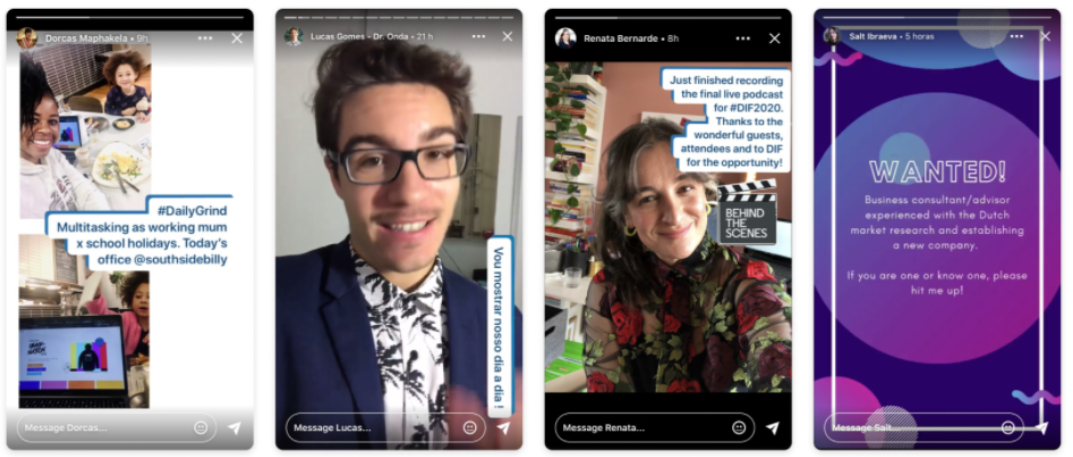


Hi, this is a comment.
To get started with moderating, editing, and deleting comments, please visit the Comments screen in the dashboard.
Commenter avatars come from Gravatar.